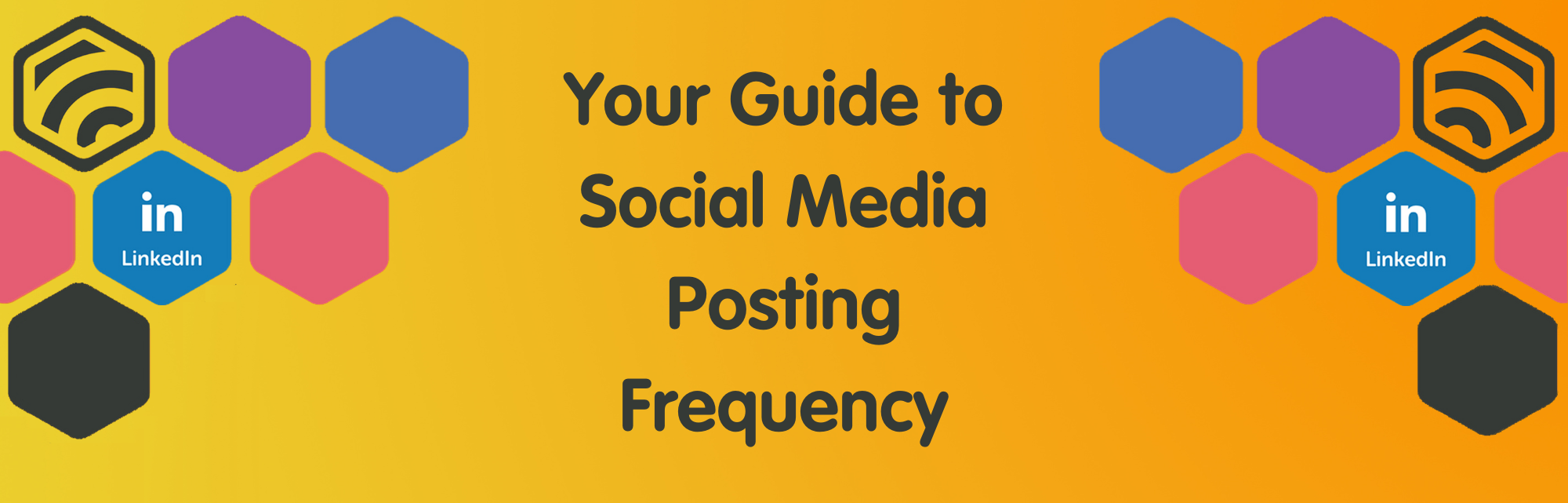Getting to Grips with LinkedIn AI Tools
Jennifer
3rd January 2024
Introduced as part of their ongoing commitment to helping professionals succeed, the new LinkedIn AI Tools help users better showcase their skills and experience.
And while the AI-Generated Job Descriptions and AI-Powered Feedback LinkedIn AI Tools don’t particularly lend themselves towards lead generation, the AI-Powered Writing Tool could be of great benefit to those looking to establish themselves as thought leaders through proactive content creation.
What is the AI-Powered Writing Tool?
Have an idea for a post but not quite sure how to articulate it?
LinkedIn’s AI-Powered Writing Tool takes your ideas on a topic and quickly transforms them into an initial draft which you can later edit as you see fit before sharing with your network.
Whether you’re a content writing novice or are simply struggling to come up with new ideas, the tool is a great place to start and allows you complete ownership over the final post.
Using the AI-Powered Writing Tool
Please note, this step-by-step guide refers to using the tool for personal LinkedIn posts. The tool can also be utilised for company page posts, in which case you would begin Step 1 on your company page before following the same steps.
- On your LinkedIn homepage, click Start a post.
- Click draft with AI.
- In the draft with AI box, detail the main points that you want to discuss in a minimum of 20 words. The more detailed and specific you are, the better your draft will be.
- Click Create draft– this will only be activated once you have met the minimum requirement of 20 words.
- Review and edit the generated content before clicking Post.
Note: If you choose not to make any edits to the generated draft, the Add your own thoughts pop-up window will appear. We recommend making at least a few edits to ensure the post reflects your own unique tone of voice and point of view.
Bee Social’s Best Practices
Using LinkedIn’s Create posts with our AI-powered writing tool page as a guide, we attempted to generate a post on the benefits of LinkedIn lead generation using the below prompts:
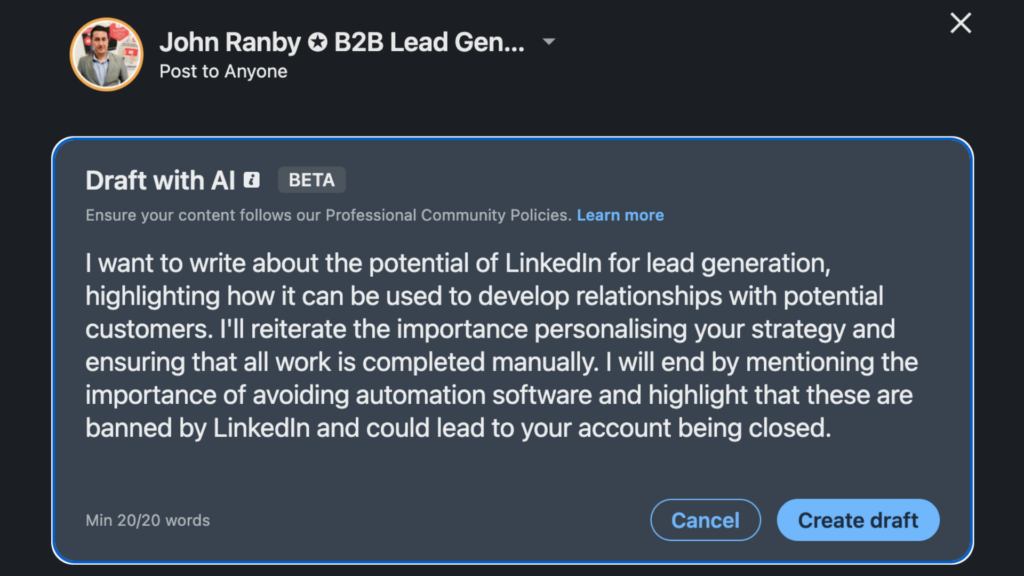
And this was the result before any amendments:
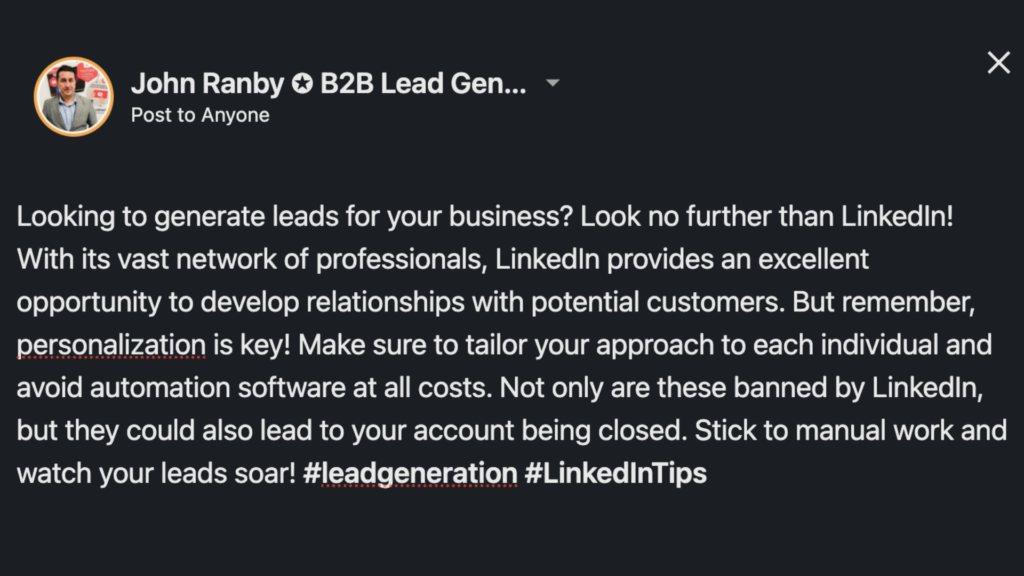
As with the above example, it’s important to ensure that your input is a specific as possible. If the input lacks sufficient detail or is invalid or inappropriate, you will receive an error message asking you to share more relevant and detailed information.
If you’re struggling to get started, we recommend using LinkedIn’s Examples of Good Input as a guide.
What About LinkedIn Jail?
You may remember that we’ve previously touched upon AI actually being banned by LinkedIn in our blog, What is LinkedIn Jail?, so we just wanted to clarify what this means if you’re looking to use the new inbuilt LinkedIn AI Tools.
Put simply, using any third party AI or automation software is still banned by LinkedIn and could lead to your account being temporarily blocked or permanently banned. Therefore, we still highly recommend avoiding said tools and only using inbuilt tools such as the AI-Powered Writing Tool in line with LinkedIn’s Community Guidelines.
Final Top Tips
- While the AI Generated Content Tool is great for developing your writing style, it’s important to only use it to write about topics you have experience, expertise or knowledge in.
- AI is developing at a fast rate, but that doesn’t mean it’s completely foolproof! Ensure that all information is correct before sharing your post.
- Check the spelling, punctuation and grammar is all correct. As you can see in our example, the word “personalization” is in the American English form, this would need amending before posting.
- As previously mentioned, we recommend always editing the draft to some extent before sharing, whether this be changing the hashtags or amending, adding or removing sections. It’s important that the final product is on brand and reflects your tone of voice!
Looking to drive sales and grow your business on LinkedIn but simply don’t have the skills or time?
Give us a buzz on Leeds: 0113 3206266 or Harrogate: 01423 297009 or click here to get in touch today and see how we can help.
About Jennifer
Helping my clients achieve their goals is my biggest motivation! Nothing beats opening my emails to "We've just signed with ..." - there's no feeling quite like it!