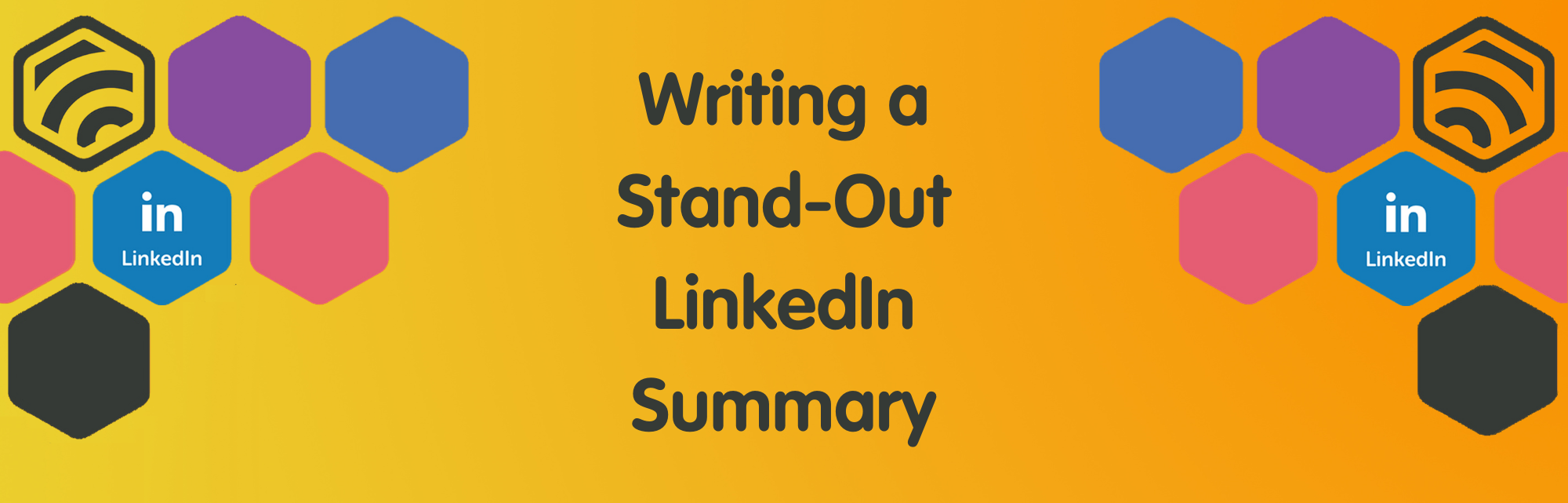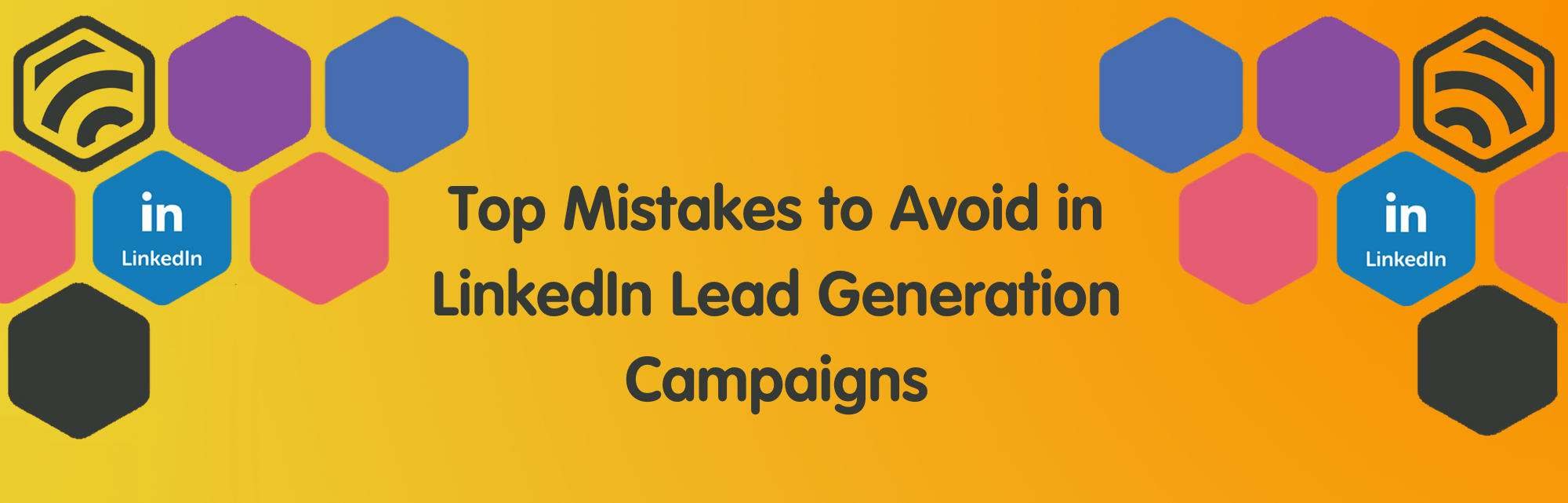The Secret to Writing a LinkedIn Summary That Stands Out

John Ranby
5th February 2025
A LinkedIn summary or ‘About’ section is a piece of text that sits at the top of your profile, just below your profile picture and headline. This is the perfect place to provide a brief overview of yourself, your business and what sets you apart. LinkedIn users typically utilise this summary in different ways, but it can be a powerful tool for getting to the core reason why clients might choose your business. They won’t want a lot of background history and detail, instead, think of the summary as an advert for your business in a newspaper or on a billboard.
The summary section is limited to 2,600 characters, but given it is a ‘summary’, we recommend writing around 300-500 words and including a captivating call to action. It is important that you get the balance right and don’t overload this section of the profile. Ultimately, the summary section is intended to target clients and address their needs and should encourage readers to explore more of your profile.
With that in mind, how can you create a big impression with your profile and make sure your summary has strong, searchable content? Here we have put together some important tips.
Hook the Reader
First impressions can make or break any relationship, so what do you want someone’s first impression of you and your business to be? Give people an immediate hook and encourage them to want to learn more about you. If you have a specialist service or product, make this known here. The summary section is a great way to put your brand identity front and centre and should immediately make a good impression.
Write in the First Person
Don’t write in the third person, i.e. “Bee Social will help you solve………”. This is impersonal and off-putting. If you are looking to make connections and build relationships, refer to yourself in the first person, so it is clear that the section has been written by you.
Keep it Brief
While the main body of your profile is the place for facts and detail, your summary should have a hook and visual appeal to create an immediate personal connection. Make sure clients know the basic facts about who you are, what you do and how you can solve their problems.
Include Search Terms
Include some search terms in your summary section to enable people to find you. Without going over-the-top, include natural references to your industry sector, key specialisms and location. For example, mention you are ‘software designers’ or ‘marketing professionals’, and you are based in ‘Leeds’, and you have specialist areas and skills that clients might be looking for. These terms won’t greatly eat into your word count, or make the summary wordy or lengthy, but will help get your profile found.
Make it Easy to Read
Break any text up into short paragraphs rather than a large block of off-putting text and include some bullet points of key information to make it more digestible. You can even use bold text for some words or phrases to make scan-readers take notice.
Accomplishments
Without going into too much detail, what are your key achievements and how do these set you apart? Make sure these are relevant to your current role and your goals for the business. You can reference past achievements and company history elsewhere in the profile, but not in the summary. This is a space for you to say, ‘this is what the business can do, and this is why we’re the best people to help you’.
Call To Action
Make it easy for your profile viewers to contact you by highlighting the best way to do so. This could be a contact number, email address or website address, or a link to a product page with ‘browse and order online today’, but you should always end the summary with an easy way for clients to make the next step.
If you want support with creating or improving your LinkedIn profile to help you make more connections, or for lead generation, then contact our team of experts at Bee Social Marketing. We have vast experience of helping clients in many different industry sectors with tangible results.

About John Ranby
My obsession to do the very best for our clients drives me every day, I bring over 20 years experience in sales & Marketing before I set up the company in 2013.