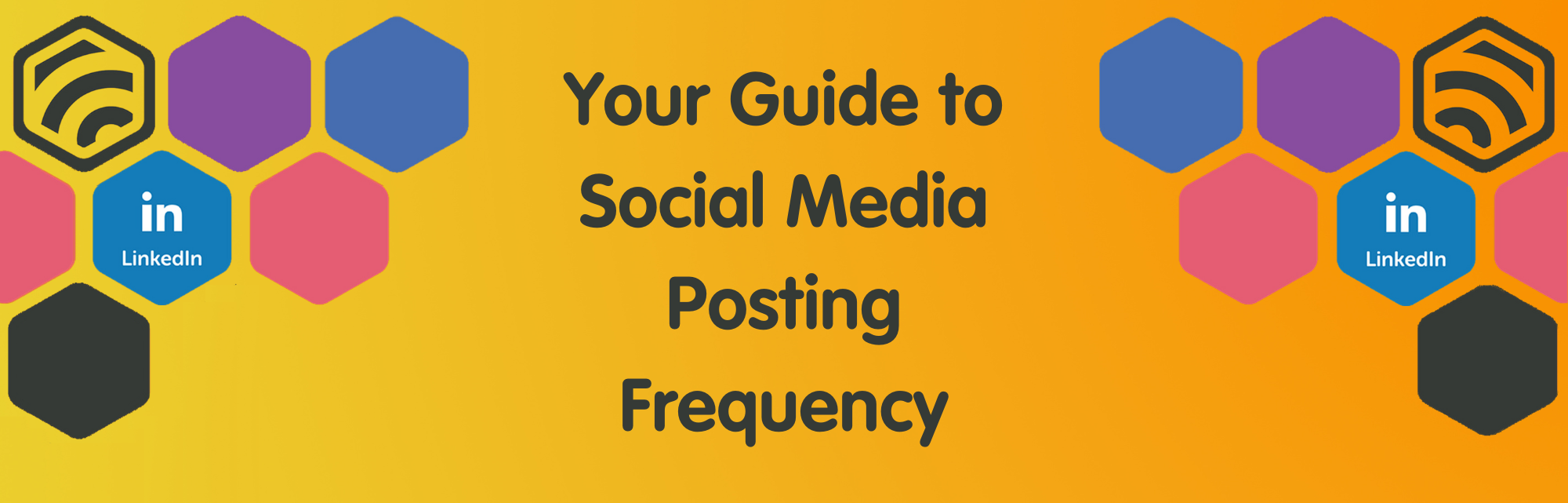New Twitter Polls Feature

John Ranby
13th November 2015
Recently, Twitter announced that they are introducing polls. We have been exploring the new Polls and created a short list of what you can do with them and how they are used:
- Polls have become available to use instead of a standard post – To create a poll, simply click on tweet at the top of the Twitter page and then click on poll next to location.
- Giving the poster the option to create a two-choice poll.
- After the poll has been created, it will last for 24 hours.
- It is anonymous so no-one else can see what you’ve voted on the poll.
- The poster is then able to see the results after the poll has ended.
We decided to experiment using our Twitter account – Take a look at the results so far!

We found that creating a poll is very simple and easy and is an excellent way to drive engagement on your Twitter as well as being able to easily get customers opinions on a relevant topic!
Previously, it was more difficult to get customers opinions as you would need to post a question and then closely monitor the replies whereas the new polls make it very easy to monitor and evaluate.
We think this tool will be very useful for us and other businesses around the world and we can’t wait to use it more in the future!

About John Ranby
My obsession to do the very best for our clients drives me every day, I bring over 20 years experience in sales & Marketing before I set up the company in 2013.