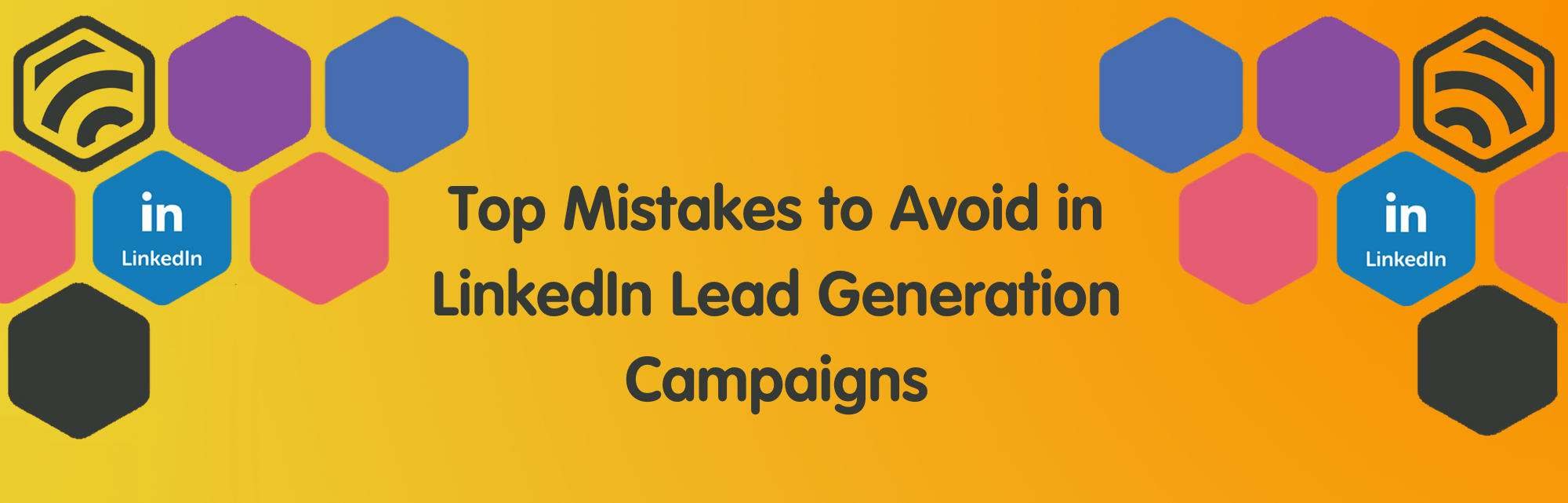Social Media Cheat Sheet 2024
Jennifer
15th January 2024
Getting image sizes correct on social media is a big thing – and it’s even harder to do so when the internet is a sea of outdated (and often, false) information.
Luckily for you, we’re on hand to set the record straight with our Social Media Cheat Sheet.
“Why is image size so important anyway?”
Well, apart from looking plain awful, incorrectly sized images can also negatively impact the engagement on your posts! The average consumer, for example, tends to remember only 10% of all information they read online, yet, when paired with a relevant visual, this increases to a MASSIVE 70%! What’s more, nearly 40% of marketers said that visual marketing was the single most important form of content for their business – we doubt it’ll be anywhere near as effective if your visuals aren’t even cropped correctly!
You can’t reap the benefits of visual marketing without the right size image. Simple.
With that said, here’s the information you’ll need to create the best social media visuals for all main platforms:
LinkedIn Image Dimensions
- Square Images: 1080 x 1080 pixels
- Portrait Images: 627 x 1200 pixels
- Landscape Images: 1200 x 627 pixels
- Personal Cover Photo: 1584 x 396 pixels
- Company Cover Photo: 1128 x 191 pixels
Facebook Image Dimensions
- Cover Photo: 851 x 315 pixels
- Square Images: 1200 x 1200 pixels
- Portrait Images: 630 x 1200 pixels
- Landscape Images: 1200 x 630 pixels
- Facebook Stories & Reels: 1080 x 1920 pixels
X Image Dimensions
- Header (Cover) Photo: 1500 x 500 pixels
- Square Images: 1080 x 1080 pixels
- Portrait Images: 1080 x 1350 pixels
- Landscape Images: 1600 x 900 pixels
Instagram Image Dimensions
- Square Images: 1080 x 1080 pixels
- Portrait Images: 1080 x 1350 pixels
- Landscape Images: 1080 x 566 pixels
- Instagram Stories & Reels: 1080 x 1920 pixels
Quick Post Sizes
Not everyone has time to create different sized pictures for all platforms, and if this includes you, we have the perfect solution; a 1080 x 1080 square!
Not only is it ideal for Facebook and Instagram, but it will also work well on all other platforms with more and more networks now being optimised for square images.
So, now we know the sizes, what’s the easiest way to resize my images?
One of the easiest ways to resize your images while still maintaining their quality is using Photoshop or similar photo editing software – simply press Ctrl+Alt+I (or Cmd+Alt+I on Mac) and change the dimensions. Alternatively, if you don’t have access to this software, there are a number of free online photo editors (e.g. Pixlr or Canva) that have pre-set dimensions for quick and easy use.
Now it’s your turn!
Don’t forget, social media platforms are evolving all the time, and so are the optimum image sizes that go with them. While this information is correct at the time of publishing, we will keep updating it as and when requirements change – so don’t forget to keep checking every month or so to ensure your image sizes are still correct!
Now you have your images sizes correct, why not check out our blog on Creating a Social Media Strategy?
Don’t have the time?
Look professional and stand out from your competition with a professionally designed social media cover photo created by the Bee Social Marketing team.
Give us a buzz on Leeds: 0113 3206266 or Harrogate: 01423 297009 or click here to contact us.
About Jennifer
Helping my clients achieve their goals is my biggest motivation! Nothing beats opening my emails to "We've just signed with ..." - there's no feeling quite like it!