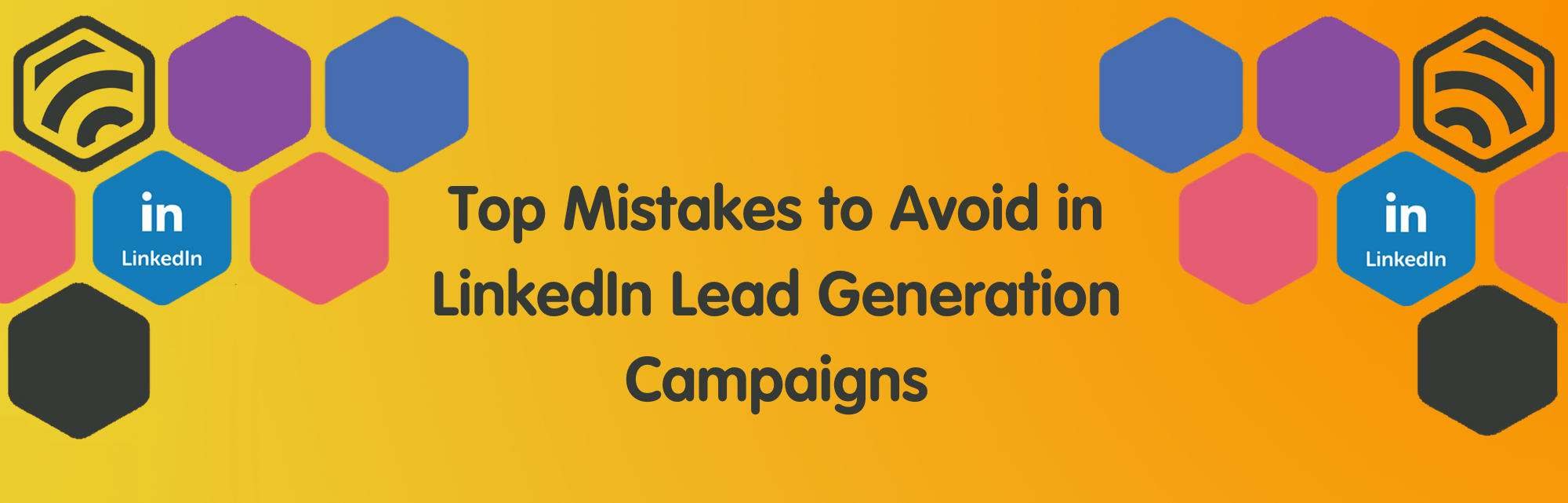How To Use Organic Facebook Post Targeting

John Ranby
7th April 2015
The powerful Facebook tool that allows you to target exactly who you want… For free.
Many people, including social media marketers, struggle to get the interaction and engagement they crave on their business’s Facebook page, and if they do, a lot of the time that engagement tends not to be from their target audience. As you will probably know, one way to get your content in front of the right eyes, and also maximise the reach of your Facebook posts, is with the paid advertising that Facebook offers. The fact that your posts, before any likes, comments, or shares, will only reach 6% of your followers doesn’t help you in your mission to get that content in front of the right people, either.
Now, if you’re quite a bit like anyone else and you’ve found yourself thinking “how can I get my content to come up on the right feeds?” then this is for you.
What is Organic Post Targeting?
Much like Facebook ad targeting, you are able to target any of your posts to a certain demographic. However, paid advertising is still superior in the sense that it also increases your reach and allows you to put more detail into your demographics, but we can hardly complain considering this is a free-to-use feature, and there doesn’t seem to be much of that around these days!
Believe it or not, you have been able to use this feature since 2012.
So, the only thing that is affected by using post targeting is who sees the post out of all your Facebook fans. Since you may want to send the post out multiple times to different groups, you can always hide the posts from your page timeline to avoid repetition, as we know this is a no-no on Facebook.
Obviously, being able to personally choose what types of people see what content on their feeds is a huge plus for anyone in social media, especially considering how easy and quick it is to implement. One thing to bear in mind is that you are required to target more than 20 people, so if you’re newly joined to the world of Facebook, it may be difficult to get results from post targeting and it will instead just restrict your posts.
As you can see, it is extremely simple to select a category to target. It’s an option for you to select multiple categories, too. And don’t worry; your fans won’t be able to see that you’ve used targeting, only admins can notice.
How to Set Up Targeting
You may have noticed by this point that you don’t have targeting enabled. Well, not to worry because we’ll show you how to do that, too.
- Firstly, head over to Settings. You should already be on the General tab, but if not, go ahead and click on that.
- Select ‘Targeting and Privacy for Posts, and check the box.
- Save your changes, and you’re ready to target your posts!
So, that’s it! You’re ready to target as many posts as you like. Maybe have a play around with seeing what gets you the best engagement: using it, or not. You can also repost some of your previously successful posts using the targeting feature and then compare to truly put it to the test. (Remember about hiding posts, if you think you’re posting the same thing quite frequently; people want a timeline with some variety!)
Let us know how it works out for you!
If you’re interested in learning more about social media get in touch on:

About John Ranby
My obsession to do the very best for our clients drives me every day, I bring over 20 years experience in sales & Marketing before I set up the company in 2013.