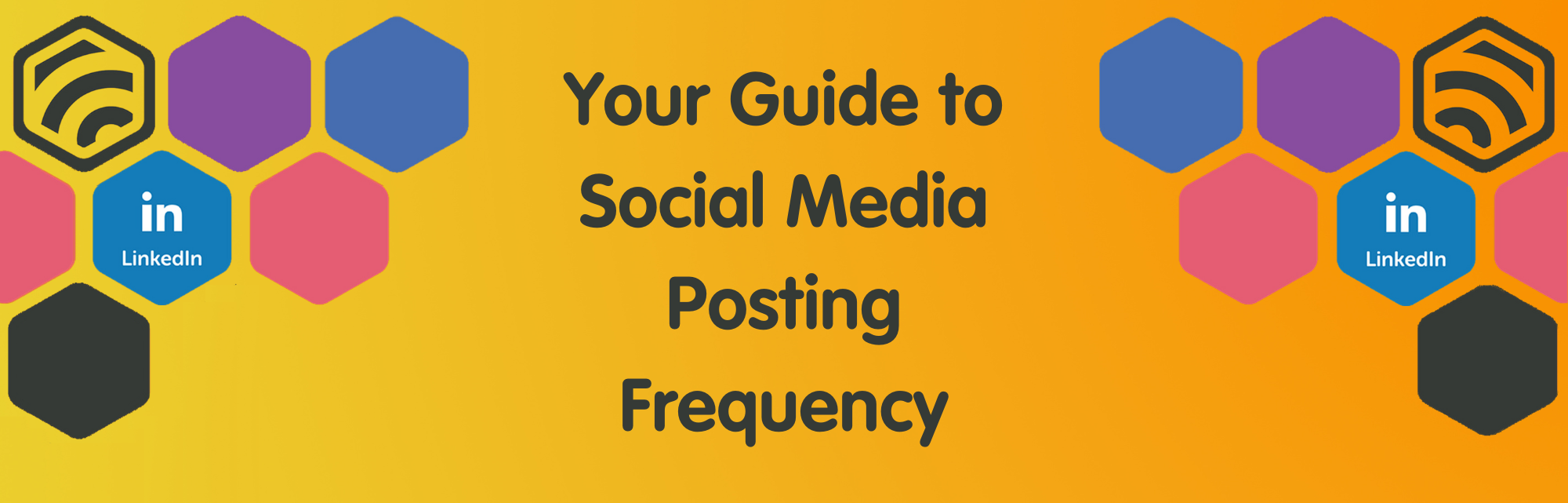Facebook Page Roles, Is Your Business Safe?

John Ranby
20th July 2017
Want to learn what access you are giving to other people when selecting one of the Facebook page roles?
I’m currently working on a problem for a client who has been deleted from their own Facebook business page by another Admin. I advise clients to be careful whom you add, I’ve seen this so many times with many businesses who add employees, when they leave the company and fall out; this happens. I recommend the business owner being the only Admin, everyone else you wish to be added can be an Editor of the page. An Editor has all the same privileges except they can’t delete your access.
Unfortunately. it’s not just employees, last year I was contacted by a business owner who had been deleted by his own son after he decided to get divorced. With Facebook being the biggest social media platform in terms of users worldwide, many businesses rely on Facebook as a form of communication between themselves, customers and potential customers. Many businesses use Facebook for lead generation and sales, so don’t be a victim, plan ahead and stay safe.
Someone new to your business may request to be made an Admin, not really understanding the various different roles available. Don’t be afraid to add them accordingly as you see fit.
Please see the below picture for a detailed explanation of the various roles available on your Facebook business page. We hope you found the article useful.

Have you been a victim and lost access to your Facebook business page?
If you are one of the billions of users using Facebook for your business; you may want to read our blog – Facebook Zero – Everything you need to know!
Give us a buzz on 01423 297009 or click here to contact us.

About John Ranby
My obsession to do the very best for our clients drives me every day, I bring over 20 years experience in sales & Marketing before I set up the company in 2013.